How to Stop Casino Texts
Updated on:
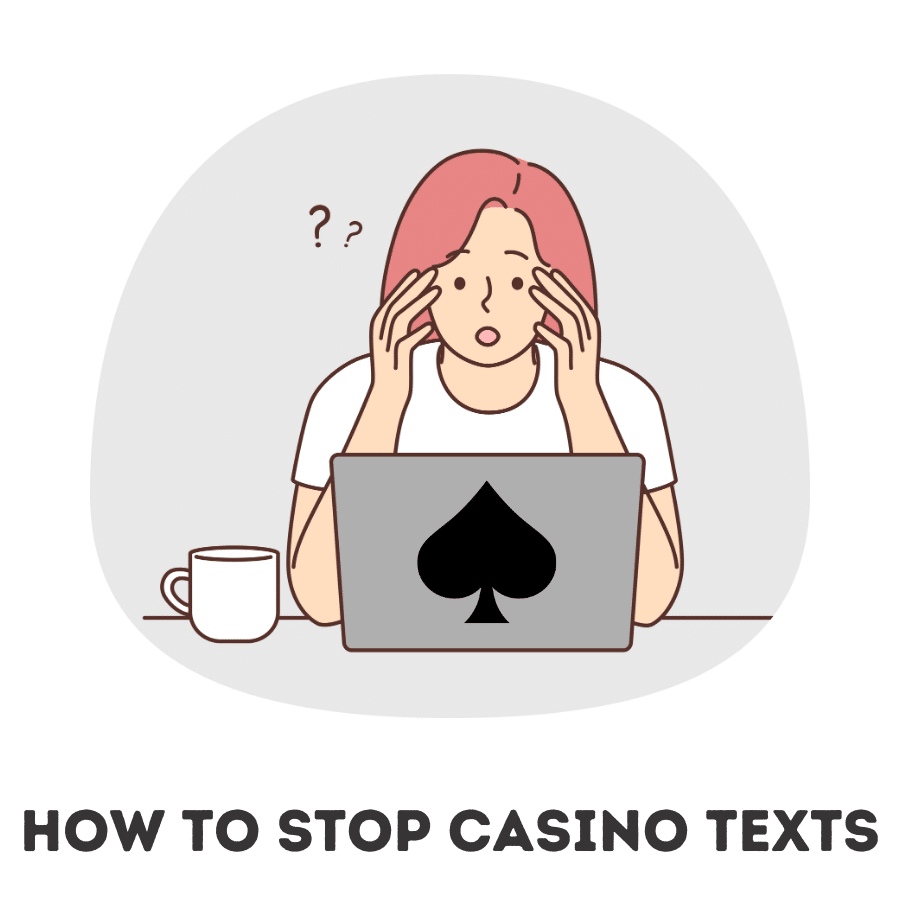
Texts from casinos can not only be distracting and annoying, especially when unsolicited, but they can also lure you with new offers and perks. Casinos often use a variety of tactics to bring players back into their fold and that’s why knowing how to stop them, such as how to stop casino pop ups becomes quite a must to have a better time online.
Today, we are going to talk about stopping casinos from texting you. These could be simple text messages about new features or bonuses, or messages from casinos that you don’t even know about – essentially a case of buying user data from other platforms. By the end of this guide, you’ll have learned how to manage these texts and have peace of mind.
Contents
Privacy Laws and Regulations
The laws and regulations surrounding user privacy are quite stringent. They have become even more so over the last few years. Incidentally, casinos have become very conscious in their use of your data. A lot of platforms, and this includes the non-UKGC casinos without schemes of GamStop respect the boundaries, adhere to customer privacy laws, and are perfectly safe to use.
Casinos will mainly be sending you information as part of their marketing campaigns or account updates. But you can stop these messages as well.
Privacy and Electronic Communications Regulations 2003 (PECR) outlines rules concerning electronic communications, including marketing messages, emails, and text messages. Under these regulations, businesses must obtain consent from individuals before sending marketing communications, and recipients must have the option to easily opt out of future messages.
More often than not, we do give them this permission while we sign up or agree to their terms. And it’s not rocket science to turn these off.
5 Tips to Stop Casino Texts
We are going to give you a total of five steps that you can use to stop texts from casinos once and for all. Between these five options, you can say goodbye to pretty much any casino SMS. These tips include both, simple and more advanced options. Some would be easy to do while others might take a little bit of time – so bear with the process.
- Reply with ‘STOP’ or ‘UNSUBSCRIBE’
The majority of casino texts come with instructions on how to stop messages and these instructions are to reply with a ‘STOP’ or ‘UNSUBSCRIBE’ to automatically opt-out of future messages. A few messages might miss these instructions, and it doesn’t hurt to try. Reply with both of these prompts. If the message can’t be delivered, then it’s a number that doesn’t accept replies. Move on to the next tips. - Block the Sender’s Number
If you are getting many messages in the same thread, then it means that the sender is the same or using the same service to send bulk messages. Simply block the sender. However, if this is a sender that also sends you useful information, such as codes to log in to a casino that you are a part of, you can’t block them. - Contact the Casino Directly
The next tip is to contact the casino directly. Most casinos have a live chat option. If not, they will have an email option. Try both and ask them to stop sending you promotional messages. If you already have an account and that’s why you’re receiving the messages, you might want to log in first before you initiate a live chat conversation. - Report the Text as Spam
If you continually report these texts as spam, your messaging app’s filters will learn from this and categorise future messages as spam, thus sending them directly to the trash without notifying you. This might not work for all types of senders, but it can work in many cases, so it’s worth a try. - Seek Further Help if Needed
If none of the above helps, you will need to use a more advanced fix such as installing third-party apps that can categorise spam correctly. The default messaging applications on both Android and iOS are not very advanced and don’t come with many spam filtering options that third-party ones do. We will explain these in the next section.
Third-Party Apps and Services for Spam Texts Blocking
A few of the website blockers we listed above have apps for phones as well – and we’re going to cover them through the lens of a mobile gambler who finds themselves asking how can i block gambling sites on my phone reliably and for good. This also works if you’re wondering about how to block gambling sites on iPhone, as well as iPad, and Android. Just check the compatibility section in the table below.
| Service | Key Features | Platforms |
|---|---|---|
| Truecaller | Widely known as the world’s best caller ID and spam blocking app, Truecaller can identify numbers that aren’t in your contact list and block known spam calls and messages automatically. It also comes with advanced features for more granular control over which senders to block. | iOS and Android |
| Hiya | Mainly used to get identified when you call someone, Hiya also has a “Protect” product that stops spam and fraud calls and messages. The automatic filtering is advanced and it won’t affect known senders or legitimate calls. It has 15 categories of spam such as fraud, telemarketer, and survey that it automatically avoids for you. | iOS and Android |
| SMS Shield | It’s a machine learning based spam text blocker. You can block texts from specific senders and numbers and the spam filter learns from your blocks over time, becoming better at identifying similar spam. Over time, it can be a great tool to protect yourself against all kinds of SMS spam. No caller ID or call filtering options are included. Also, the app works 100% offline on the device and isn’t connected to any global database, so your own information is safer, compared to services like Truecaller and Hiya. | iOS |
FAQs
How can I stop receiving texts from a casino?
Reply to the message with “STOP” or “UNSUBSCRIBE,” as instructed. Additionally, explore the casino’s website or contact customer support to adjust your communication preferences and unsubscribe from promotional texts. If nothing else works, you might want to resort to using a third-party spam blocking application such as Truecaller, Hiya, or SMS Shield.
What if replying ‘STOP’ doesn’t work?
If replying with “STOP” has no effect, you want to block the sender or mark it as spam. This will keep future messages from the same sender from being received in your inbox. However, this is not a complete solution as many casinos use multiple numbers to send texts. In this case, talk with the casino’s staff or install a third-party spam blocking app.
Can I report unwanted casino texts to my mobile carrier?
Yes, you can contact your mobile carrier and inquire about options to report and block unwanted texts. Carriers often provide tools and services to help users manage and filter spam messages. If you have your carrier’s customer care number or official app, both of these can be used to set up a marketing and promotional SMS block on your number.
What should I do if I continue to receive texts after opting out?
If texts persist after opting out, escalate the issue by reporting it to your mobile carrier. Additionally, consider reporting the matter to the relevant regulatory authorities, such as the Information Commissioner’s Office (ICO) in the UK. If the casino does not honour your request, then sadly, there’s little you can do on your own apart from blocking the sender or using a third-party app.
Are there any apps that can help block unwanted texts?
Yes, there are several apps available for both Android and iOS devices designed to filter and block spam messages. Explore options such as Truecaller, Hiya, or SMS Shield, which can identify and block unwanted texts, including those from casinos. They are trained on a lot of data and can correctly identify spam and promotional messages.
