Lloyds Bank Gambling Block
Updated on:
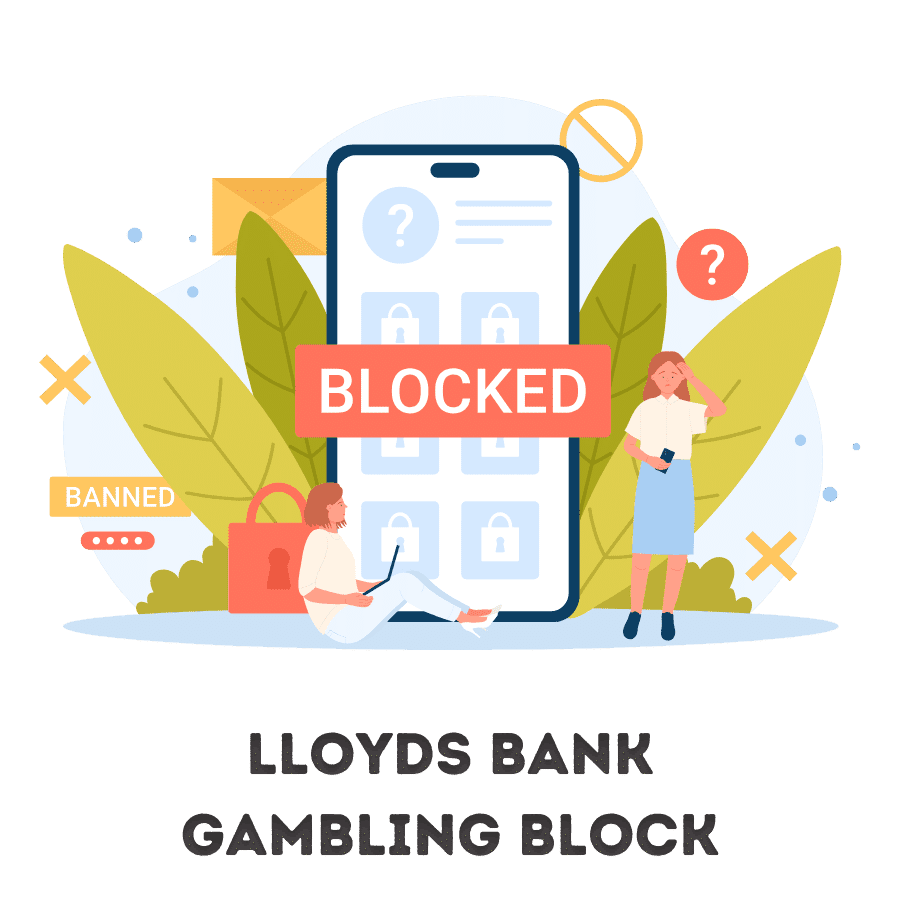
The Lloyds Bank offers support for blocking all debit card transactions going to known gambling operators and bookies. The bank allows you to set up a complete block to all payments toward gambling retailers and subscriptions or to set a limit on how much you can spend with these retailers each month. The process to set these blocks or limits is quite easy – all you will need is the official Lloyds Bank mobile app installed and logged in on your device.
Today, we’re going to take a closer look at this gambling block feature extended free of cost to all Lloyds Bank customers. As part of a collective effort aimed at the blocking of gambling sites by all major banks, Lloyds has also stepped up and begun to provide a pretty dependable blocking service.
Contents
Why Lloyds Bank Offers a Gambling Block
Indeed, Lloyds Bank has taken quite a proactive stance in addressing the many challenges typically associated with gambling habits. The reasons underpinning their gambling block and limit are several – but mainly reflect the bank’s commitment to the well-being of its customers.
As customer well-being is a priority for any major bank, Lloyds Bank offers a gambling bank mainly to prioritise the customer’s financial and social health. It does its best to provide the tools that can help you manage and control your spending effectively. As your bank, Lloyds also gains if you, its customer, are financially sound and responsible.
How the Lloyds Bank Gambling Block Works
Lloyds Bank account holders can activate the gambling block instantly using the Mobile Banking app. This user-friendly feature allows you to gamble in responsible way and is pretty straightforward.
You can conveniently manage your gambling freeze settings through the Mobile Banking app: ‘Manage card’ > ‘Card Freezes and limits’ > Gambling toggle. Note that while the gambling block is comprehensive, it doesn’t apply to direct bank transfers through your bank account.
Once activated, the gambling block works by freezing transactions specifically related to gambling activities. Whether online or in-person, the block applies to a wide range of gambling retailers.
The block can be removed after a 48-hour period by toggling off the freeze in the app. This grace period gives you time to reconsider your decision without the need for immediate, irreversible actions.
Overview of Lloyds Bank Gambling Block Feature
Lloyds Bank offers its gambling feature in the spirit of empowering you to take control of your gambling spending. This gambling block feature allows you to limit transactions associated with gambling, prohibiting payments to gambling merchants. Ultimately, it works as an additional layer of protection and allows for a better and more responsible approach to managing your financial habits. The potential risks of losing more money than you can afford to lose are vast while features like this one offer a way out, or at least act as an obstacle in your way. A comprehensive breakdown of this feature is outlined below:
| Feature | Description |
|---|---|
| Service Name | Gambling Block |
| Activation Method | A “gambling” toggle in the official iOS or Android app for Lloyds Bank. |
| Availability | All Lloyds customers |
| Cost | Free |
| Cooling-Off Period | You must wait 48 hours to turn the feature off once it’s on. |
How to Activate Lloyds Bank Gambling Block
The Lloyds Bank mobile app makes it easy to take charge of your financial well-being. In this section, we’re going to provide a step-by-step guide to help you activate this powerful tool through the Mobile Banking app. Safeguard your finances and gain control over gambling-related transactions effortlessly with these easy-to-follow instructions, which is better than manually deleting gambling accounts to stop yourself from gambling. Note that you must have the app installed and your account logged in before you can turn the feature on.
- Enter the “Card Freezes and Limits” Section on the Mobile App:
Open the Lloyds Bank Mobile Banking app on your device to initiate the process. From the app’s home screen, select ‘Manage card’ to access the card management features. Proceed to the ‘Card Freezes and limits’ section within the app for specific control options. This section will have a variety of different options. - Turn on the Gambling Block:
Within this section, locate and use the Gambling toggle to activate the gambling block feature by scrolling. Make sure it’s turned on, as it’s a block. This is not a toggle to allow payments, but to disable payments. Once activated, the gambling block instantly freezes transactions related to gambling activities. This includes both online and in-person payments at gambling retailers. - Exclusions and Removal Period:
Be aware that the gambling block may not apply to direct debits or bank transfers. Transactions not categorised as gambling-related by the retailer may not be affected. This nuanced approach ensures a tailored and comprehensive application of the block. Also, should you wish to remove the gambling block, simply toggle it off in the app. Keep in mind that the removal takes 48 hours to come into effect, providing a grace period for reconsideration.
Alternative Gambling Blocks
It’s not just Lloyds Bank that offers a gambling block feature. All leading banks offer one and they are all configured the same way, using the mobile app. In case you have additional bank accounts or know someone who has a bank account in another bank, we suggest you read our in-depth guides on setting up the gambling blocks and limits on those mobile apps:
- Monzo gambling block
- NatWest gambling block
- Barclays gambling block
- HSBC gambling block
- Halifax gambling block
Conclusion: Is It Worth to Use Lloyds Bank Gambling Block?
Well, the decision to utilise this feature ultimately hinges on your particular circumstances and goals. The Lloyds Bank Gambling Block empowers you to take control of your spending by instantly freezing transactions related to gambling activities. This immediate intervention can be instrumental in preventing impulsive or excessive gambling-related payments.
Most importantly, though you have mechanisms like GamStop to self-exclude yourself, the debit card block can be a nifty tool. For example, if you play on casino brands not connected to GamStop, you can’t self-exclude yourself. And if you wish to leave these for some time, this block can be your golden ticket. It’s dependable and easy to set up too.
Popular Questions & Answers
What is the Lloyds Bank gambling block?
The Lloyds Bank gambling block is a feature designed to empower users to take control of their spending on gambling activities. By activating this block through the Mobile Banking app, users can instantly freeze transactions related to gambling, providing a proactive approach to managing their finances.
How do I activate the gambling block on my Lloyds Bank card?
To activate the gambling block on your Lloyds Bank card, follow these steps: 1.Log on to the Mobile Banking app. 2.From the home screen, select ‘Manage card.’ 3.Navigate to the ‘Card Freezes and limits’ section. 4.Use the Gambling toggle to freeze gambling transactions or set a monthly gambling limit.
Can I reverse the gambling block once it’s activated?
Yes, you can reverse the gambling block once it’s activated. To do so, simply toggle off the gambling block in the Mobile Banking app. It’s important to note that the removal takes 48 hours to come into effect, providing a grace period for reconsideration.
How quickly does the gambling block take effect?
The gambling block takes effect instantly upon activation. Once you toggle on the block through the Mobile Banking app, it will immediately freeze transactions related to gambling activities. It will also block any upcoming debit card subscription.
Will the gambling block prevent all types of gambling transactions?
The gambling block is comprehensive but may not prevent all types of gambling transactions. It may not apply to direct debits or bank transfers, and transactions not categorised as gambling-related by the retailer may not be affected.
Is there a fee for using the gambling block feature?
No, there is typically no fee for using the gambling block feature provided by Lloyds Bank. It is offered as part of the bank’s commitment to promoting responsible financial behaviour and customer well-being.
Are similar features available with other banks?
Yes, similar features are available with other banks. Many financial institutions offer their own variations of gambling block features or spending controls. These features may have different names and functionalities but generally serve the purpose of helping users manage and control their spending on gambling activities.
